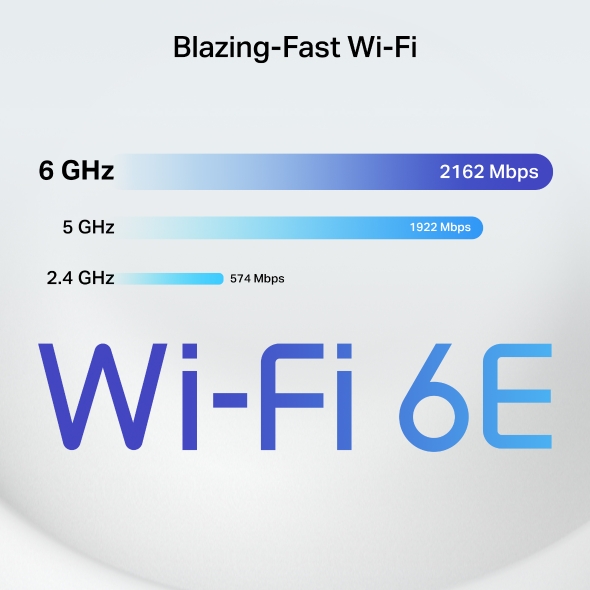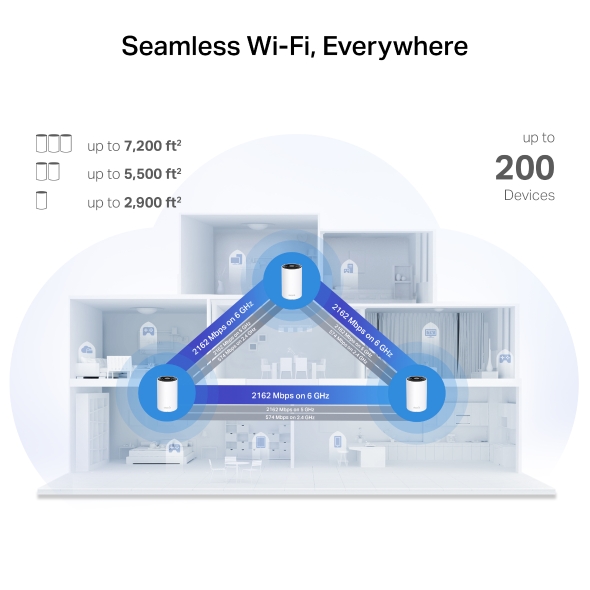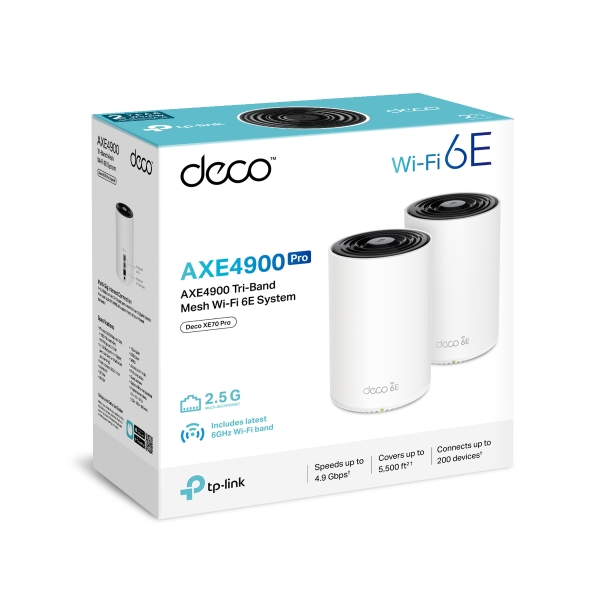Deco XE70 Pro
NewAXE4900 Tri-Band Mesh Wi-Fi 6E System
- Boosted Seamless Coverage — Mesh WiFi coverage up to 7,200 ft2 (3-pack), 5,500 ft2 (2-pack), and 2,900 ft2 (1-pack).†
- Brand-New 6 GHz Band – Experience the latest frequency of WiFi, eliminating interference from all legacy devices. The 6 GHz band also delivers a powerful dedicated backhaul to further streamline the WiFi performance of non-6E devices△
- True Tri-Band Speed – All three WiFi bands work together to unleash your network's total speeds up to 4,900 Mbps for 200 devices†
- AI-Driven Mesh – Unites your home under one name and password while delivering the best connections as you move room to room‡
- TP-Link HomeShield – Provides comprehensive network protection, robust parental controls, and real-time IoT security*
- Universal Compatibility – Backward compatible with all WiFi generations and works with any internet service provider (ISP) and modem☆
- Setup Made Easier Than Ever – The Deco app walks you through setup step-by-step.
Tri-Band Speed up to
4.9 Gbps†
Connects Up to
200 Devices†
Seamless Coverage up to
7,200 ft2
2.5 Gbps
Wired Performance
HomeShield Security
Seamless AI-Driven Mesh
Beyond the boundaries of

Upgrade your home to Wi-Fi 6E

-
More spectrum, lower latency
-
Wider channels, more throughput
-
Congestion-free, less interference
-
Supports all WiFi generations and devices
Feel the thrill of super-fast WiFi
Immerse yourself in lightning-fast Wi-Fi. The innovative 6 GHz band cuts through congestion with wider 160 MHz channels, ensuring smoother streaming and uninterrupted connections for everyone.
-
Flawless 4K/8K Streaming
-
Blazing-Fast Downloads
-
Ultra-Smooth VR/AR Experience
Connect everything
at Gigabit+ speed
Ideal for Gigabit+ internet plans, the Deco XE70 Pro features a 2.5Gbps port and 2 Gigabit ports. Connect PCs, game consoles, NAS servers and more at lightning-fast wired connections.
-
① Gigabit+ Internet Access
(up to 2.5 Gpbs) -
② 2.5 Gbps Wired Connection
2.5 Gbps
Fits any type home & grows as you do
Brick and cement. Floors and ceilings. Walls and hallways. Deco units work together to form a mesh network for any type of home, providing fast, reliable Wi-Fi everywhere in the house. Need more coverage? Simply add another Deco.
-
Ranch-Style House
-
Apartment
-
Multi-Story House
One Wi-Fi name. Endless coverage.
Deco units team up to make one big happy Wi-Fi family with just one Wi-Fi name. That means Wi-Fi devices like phones, tablets, and laptops automatically connect to the fastest Deco wherever you are in the house. It's like having super smooth Wi-Fi that follows you around!
-
Deco XE70 Pro
Mesh Wi-Fi System

-
Traditional Router
with Extender Wi-Fi
Simple. Easy. Yet Powerful.
Setup and manage your network anytime and anywhere on the friendly TP-Link Deco app. In just three easy steps your entire home can be blanketed in strong and reliable WiFi.
-
1 CONNECT
to a modem and power on both. -
2 DOWNLOAD
and launch the Deco app. -
3 CONFIGURE
by following the in-app instructions.
Easy Management
Manage your WiFi at home or away on the Deco app. See every connected device, prioritize your own, and set up a guest network.
Voice Control
Use an Amazon Alexa or Google Assistant-enabled device to control Deco XE70 Pro with just your voice.
![]()

All Decos Work Together
Deco XE70 Pro is compatible with every other Deco model to form a Mesh network. Expand Mesh WiFi coverage anytime by adding more Decos.
†Maximum wireless signal rates are the physical rates derived from IEEE Standard 802.11 specifications. Actual wireless data throughput, wireless coverage, and quantity of connected devices are not guaranteed and will vary as a result of network conditions, client limitations, and environmental factors, including building materials, obstacles, volume and density of traffic, and client location.
‡Clients need to support 802.11k/v/r and may require additional setup. Performance may vary depending on the client device.
△Use of Wi-Fi 6, Wi-Fi 6E, and other features including OFDMA, MU-MIMO, 1024-QAM, and BSS Color require clients to also support the corresponding features. The 160 MHz bandwidth may be unavailable in the 5 GHz band in some regions/countries due to regulatory restrictions.
§2.5 Gbps internet speeds require compatible service plans and equipment. All WAN/LAN ports will operate as either WAN or LAN ports. Only one port can serve as a WAN port at a time.
*HomeShield includes both basic and advanced features. Advanced features require a paid subscription. For details, visit tp-link.com/homeshield. Some features are under development and will be supported with subsequent software updates.
**WiFi 6E allows for 7 (3 for European Union Member states) additional 160 MHz channels, offering up to 1,200 MHz (480 MHz for European Union Member states) of additional spectrum for 6 GHz WiFi.
☆WiFi generations represent the wireless standard IEEE 802.11 a/b/g/n/ac/ax. Users may require an extra modem device that is compatible with their internet service provider to gain internet access.
Actual network speed may be limited by the rate of the product's Ethernet WAN or LAN port, the rate supported by the network cable, internet service provider factors, and other environmental conditions.
This Deco may not support all the mandatory features as ratified in IEEE 802.11ax specification.
Further software upgrades for feature availability may be required.
Google and Google Home are trademarks of Google LLC.